Okay everyone! Here is the tutorial I promised you! I made a tag
similar to this and it can be seen on my "Heavens Angel" layout. Supplies needed: Tim
Holtz distress inks (Whatever color and as many as you would like) Tim
Holtz dabber (not sure of "technical" name, tissue works fine too) Tim
Holtz Acrylic Paint in Snow Cap Tag Stamp Water mister Piece of tissue

Start off by dabbing the acrylic paint onto your stamp of choice. Of course since my stamp was bigger than the tag, I just painted a small portion of my stamp.

Stamp it onto your tag making sure you don't press down to hard. Pressing down hard will cause the paint to smear and rub and we don't want that. We want it to be raised a little.

Let your tag dry. I use my heat gun to speed the process since I'm SO impatient. Now you are ready to ink your tag. Have fun with this part. I didn't care for the colors I chose for this tutorial but that's okay. :) It still came out looking okay.

Once you are satisfied with how your tag looks take a tissue and spray lightly with water. You don't want to use a baby wipe or anything like that because that is to wet. Just spray the water lightly onto the tissue and wipe over your tag.

You see how the white shines through? The water does not mess with your inks at all. It just takes the inks off your paint. This is also another reason why white paint works the best.

This step is optional. I like to spray mine with glimmer mist to give it that gorgeous shine!

Just showing the shine here! And you are done!!!!!

I would love to see your creations! Email me your creation and I'll post it to the blog!
mbrune04@bellsouth.net Hope you enjoyed the tutorial and as always I appreciate your comments and taking the time to read my blog! Until next time, keep
scrappin'!
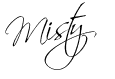
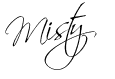
 Start off by dabbing the acrylic paint onto your stamp of choice. Of course since my stamp was bigger than the tag, I just painted a small portion of my stamp.
Start off by dabbing the acrylic paint onto your stamp of choice. Of course since my stamp was bigger than the tag, I just painted a small portion of my stamp.  Stamp it onto your tag making sure you don't press down to hard. Pressing down hard will cause the paint to smear and rub and we don't want that. We want it to be raised a little.
Stamp it onto your tag making sure you don't press down to hard. Pressing down hard will cause the paint to smear and rub and we don't want that. We want it to be raised a little.  Let your tag dry. I use my heat gun to speed the process since I'm SO impatient. Now you are ready to ink your tag. Have fun with this part. I didn't care for the colors I chose for this tutorial but that's okay. :) It still came out looking okay.
Let your tag dry. I use my heat gun to speed the process since I'm SO impatient. Now you are ready to ink your tag. Have fun with this part. I didn't care for the colors I chose for this tutorial but that's okay. :) It still came out looking okay.  Once you are satisfied with how your tag looks take a tissue and spray lightly with water. You don't want to use a baby wipe or anything like that because that is to wet. Just spray the water lightly onto the tissue and wipe over your tag.
Once you are satisfied with how your tag looks take a tissue and spray lightly with water. You don't want to use a baby wipe or anything like that because that is to wet. Just spray the water lightly onto the tissue and wipe over your tag.  You see how the white shines through? The water does not mess with your inks at all. It just takes the inks off your paint. This is also another reason why white paint works the best.
You see how the white shines through? The water does not mess with your inks at all. It just takes the inks off your paint. This is also another reason why white paint works the best.  This step is optional. I like to spray mine with glimmer mist to give it that gorgeous shine!
This step is optional. I like to spray mine with glimmer mist to give it that gorgeous shine!  Just showing the shine here! And you are done!!!!!
Just showing the shine here! And you are done!!!!!  I would love to see your creations! Email me your creation and I'll post it to the blog! mbrune04@bellsouth.net Hope you enjoyed the tutorial and as always I appreciate your comments and taking the time to read my blog! Until next time, keep scrappin'!
I would love to see your creations! Email me your creation and I'll post it to the blog! mbrune04@bellsouth.net Hope you enjoyed the tutorial and as always I appreciate your comments and taking the time to read my blog! Until next time, keep scrappin'! 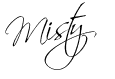
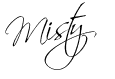






No comments:
Post a Comment